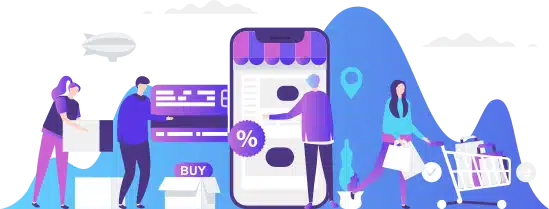Introduction
Shopify is one of the most popular and widely used e-commerce platforms in the world, providing users with an efficient and user-friendly way to create, manage and grow their online stores. It is designed to serve both small and large businesses, offering a variety of tools that let you control everything from order processing and inventory management to marketing and analytics.
Managing online stores can often be complicated but Shopify's clear and intuitive interface makes it much easier. The purpose of this article is to introduce the Shopify interface home page and its different features so that new users can quickly and efficiently take advantage of all opportunities offered by Shopify.
The central place where you can manage all parts of your online store is Shopify's home page. It provides a clear picture of the status of your shop and directs you to the most important tasks that you need to carry out for its successful operation. For example, through the home page, you can add new products, monitor orders, analyze sales data among many other things.
This article will go over the main functions of the home page in detail so that you can take full advantage of Shopify’s potential and elevate your e-commerce store to the next level. Whether you are a beginner in the world of online stores or a seasoned entrepreneur, this guide will help you understand how the Shopify interface works and how to use it in the best possible way.
First impression
Welcome users to Shopify’s homepage with a clear and simple interface making navigation intuitive and straightforward. All important functions or information are accessible from one place in this regard, this reduces the need for users to keep moving between different pages allowing them work efficiently.
A main menu at left side that contains links to all major activities such as order management, product administration, customer support, content management, analytics, marketing and promotions. This arrangement makes it possible for quick access to various sections thereby making trading management easy. Additionally, there is search function at the top of menu so you can find what you need quickly.
Several sections at the top of homepage will help you keep track of your store’s state and act upon need be. These include sales/order statistics, customer activity and recent notifications among others. Hence, with this real-time information you will be able to keep up with your store activities and make timely decisions where necessary.
In the middle of the start page is “Setup guide”, this guide helps new users to start an online store. This guide comprises six steps which will help you get started: adding a product; customizing the online store; setting up your own domain name; installing Shopify Payments; defining shipping costs and placing a test order. These steps enable new users to easily set up an operational online shop without any technical know-how.
Also, at the foot of the homepage are sections that offer more resources and ideas for developing a business. For instance, there are sample stores which can serve as sources of inspiration, as well as the Shopify Magic tool that helps in writing product descriptions in seconds. These resources enable you to develop your e-commerce business and enhance customer experience.
In general, Shopify provides users with a clear and ease-to-understand approach to managing an online store starting from its homepage. This allows for quick access to every necessary function and an overview of the status of your store, making it easy to manage ecommerce.
Orders

One of the central elements in the Shopify interface is the orders section because it provides a comprehensive overview of all your online store orders. This section is designed to help you manage and track order processing easily and efficiently.
The orders section is composed of several different views that allow for versatile management of order. You can view separately open, processed, and cancelled orders, for example. In this way, you can quickly find orders that need attention. Orders can be filtered and sorted by different criteria, such as order status, customer name, or order date. This makes order management flexible and fast.
One of the most useful features of an order section is its detailed view. Once you have selected a specific order, all related information about that order becomes visible; these are customer's contact information including shipping address, products contained in the orders including quantities of items in them, payment details and shipment method among others. This detailed information enables you to verify that each order is being processed accurately as well as ensure that customers receive their orders on time.
Shopify also provides a number of built-in tools for order management. For example, you can create shipping documents, print labels, and track shipments directly from the order section. This reduces the amount of manual work and helps keep order processing smooth. Additionally, you can automate certain functions like order processing and customer communication freeing up time for other important tasks.
You can also manage returns and refunds through the order section. If a customer wants to return an item or needs a refund, you can handle these requests directly from orders management. This ensures that refunds and returns are handled promptly and that a customer has a good service experience.
Overall, order management through the Shopify interface has been designed to be user-friendly and efficient. Therefore, it allows you to stay organized on all orders, monitor real-time status of orders and ensure your customers are happy with the services they receive. The range of functions and integrations in the orders section make it an essential element of every online merchant’s toolkit.
Products

Products section is one more fundamental part of the user interface for Shopify where you can control all your products on sale. It is built with intention to have all-encompassing stuffs about adding new items into it; editing or deleting them- all these are meant to help you keep your store’s assortment up-to-date and interesting to clients.
In Shopify product section, you can easily add new items to your online store. This starts by clicking “Add a product” button. A form will then open prompting you for entering all the necessary details regarding that specific product. These details may include the product name, description, price, stock levels and images about the product itself. Also, you can assign a category to it plus include/attach tags to help in finding and placing products in order when searching them..
When it comes to modifying existing products, you can easily update product information on the same form. This makes it flexible and quick since you’re able to have all your item details updated at all times. You may also csv product data files into this product section which is very useful for managing large numbers of products.
There are many tools provided by Shopify for managing inventory. You can set amounts of stock and track availability in real-time. In inventory section, you can easily see which products are running out and which ones have stock. It helps you order on time and avoid any scenarios where popular items get exhausted.
Moreover you can set alerts for low stock levels so that you get notifications when a specific product’s stock starts decreasing. It is useful because it helps you monitor the level of your inventory and take necessary measures before it is too late. Additionally if there are various warehouses or sales points under your management, you can also manage stock locations.
Several products come with different versions such as colors, sizes or models. This can be done by Shopify easily and effectively through its product variants. You may have different variants for each item with individual prices attached to them ,SKU codes and quantities in stock .This way, customers are able to view all available options for selection purposes
Good product descriptions and high-quality photos are essential for any e-commerce website to thrive. The product section of Shopify allows you to add detailed item descriptions that help clients comprehend what each product features or its benefits are about. Also add several pictures for each item making clients know more about how it looks like and works
Shopify provides flexible options for pricing goods. You can set both original and sale prices for products by allowing discounts on them within a specified period of time if necessary. Furthermore, you may use discounts and promotions directly in the product menu to attract more clients and increase sales.
In general, Shopify’s product section is comprehensive in items management. It facilitates easy addition and edition of products besides stocking control. This ensures that customers have an appealing range always available from you. Its user-friendly interface makes managing easier on products hence concentrating towards growing your business.
Customers

Customer section is an essential part of Shopify's interface as it gives you a comprehensive view of all your clients and their activities on your online store. It is designed to help you better understand your customers and improve their experience by providing tailored services and offers.
Customer Profiles
In the customer section of Shopify, you can view detailed customer profiles. Each customer profile includes the customer’s contact information, purchase history, and buying behavior. This information could enable you to understand more about your customers’ needs and preferences. Also, these profiles can show you how often a customer visits your online store and what kind of products he/she generally buys.
Customer Segments
Shopify allows creating customer segments which would help you target a marketing campaign more specifically. The customer segments can be built on various criteria such as purchase history, location, tenure as a customer, or any other relevant information. This will enable you to send targeted messages and offers that are relevant and interesting to the respective customer segment.
Customer Communication
Shopify enables managing customer communication right from the customer section. You can send emails to customers that contain information about new products, special deals or order status updates. Communication is an important part of maintaining good relationship with customers, and Shopify tools makes it easy and effective. You can also automate specific communication tasks e.g., order confirmations, shipment notifications or reminders about abandoned shopping carts.
Adding New Customers
In Shopify’s customer section also you may manually add new customers. It’s useful when you want to enter details of customers who haven’t placed an order through the online store but have wholesale orders, or other special arrangements in place for instance. You can enter all the necessary information into the customer profile such as contact details and billing information.
Customer Service
Good customer service is the foundation of a successful online store, and Shopify’s customer section provides tools for offering efficient customer service. You may quickly check an order status with the customer, make order adjustments and handle returns or refunds straight from the customer profile. This helps ensure that requests for customer service are responded to quickly and efficiently which improves customer satisfaction.
Customer Loyalty
Customer section also helps track customer loyalty and identify repeat buyers. You could create specific loyalty programs for your best customers offering them discounts or other benefits. It enables one to build stronger relationships with their clients and encourage them to return to the online store again and again.
In summary, Shopify’s customer section is all about providing comprehensive tools to manage and use customer information. With that module, you will understand who your customers are better, offer personalized services and marketing, improve customer experience. This part is indispensable for all online merchants who want to create long-term profitable relationships with their customers.
Content Section

Content section of Shopify interface is important because it enables you to control and optimize your ecommerce store content. Well maintained and quality content is a major factor in e-commerce success because it helps to improve search engine optimization (SEO), enhance customer experience and retain customers.

Pages
In pages section you can create static pages such as “About us”,“Contact us”or “Terms of delivery”.These pages are essential for customer experience since they give key information abount your company and business principles.Visual editor also makes creating and modifying such pages easy.
Navigation
The navigation section allows you to manage the navigation structure of your online store. You can add, remove and rearrange menu items so that customers can easily find information they need and products they want. Well-designed navigation improves user experience and makes shopping online smoother. You can create main menus, submenus and link them to relevant pages or external resources.
Media Files
Shopify offers media file management as part of content section. You can upload and manage images, videos and other files used in your e-commerce store content. This makes it easier to organize files and ensures that all necessary media files are easily accessible and arranged properly. Media file optimization and high-quality visual content are important for enhancing customer experience.
Search Engine Optimization (SEO)
In addition, many tools for improving search engine optimization are provided by Shopify’s content section. You are able to set meta descriptions and title tags for pages and blog posts which assist them in becoming more visible on search engines. Also you can use URL management so that every single URL is search engine friendly and relevant.
Content Scheduling
Shopify enables scheduling the publishing of content; this is particularly useful when managing campaigns and time-sensitive publications. You can create content ahead of time and schedule it for publishing at a specific time. This way you can keep your online store’s contents up-to-date and relevant without having to worry about publication schedules all the time.
All in all, with this particular part of Shopify’s interface, creating and managing your store’s content should be a walkover. This way, you will have great content and in effect boost your SEO, partly due to customers’ loyalty and experience in your store. The intuitive user interface of the content section alongside its versatile features make it possible to manage content easily and efficiently paving your way for growing your business.
Analytics

One of the strongest tools in the Shopify interface is the Analytics section because it presents thorough reports and statistics concerning the performance of internet business. By using analytics, you can make informed decisions which help you optimize your store operations, improve customer experience and increase sales.
Sales Reports
Shopify offers a wide range of sales reports that help you track the economic performance of your store. Such reports include total sales, sales by product or category, sales during different periods and sales according to channels. Sales reports give you a clear picture of which products are performing well versus those that may need more attention in terms of marketing or pricing.
Customer Reports
Customer reports help you see what people buy most often at online shops so as to find out about their behavior patterns and needs better. For instance, they allow monitoring numbers like new vs repeat customers, buying behavior across customer segments, mean order value as well as lengths of customer relationships. These allow targeting marketing efforts more effectively thereby improving customer loyalty.
Inventory Reports
Inventory reports provide real-time knowledge about your stock levels which helps you in maintaining inventory balance and avoiding overproduction or stockouts. You can track products that move quickly versus others that stay on shelves. They help you optimize inventory management while making informed purchasing decisions.
Marketing Reports
Marketing reports let you see how successful your campaigns have been. You may look for instance into traffic, conversions and return of investment associated with different campaigns. This will enable you to evaluate which marketing channels and strategies are the most effective and where some improvements may be made. They are beneficial because they provide valuable information on which you can base your marketing budget optimization so as to bring out the best return for your investment.
Behavior Reports
Behavioral reports show how customers move through your online shop such as which pages they view or how long they spend on particular pages. With these data, you can identify the strengths and weaknesses of your website, optimize site structure and content and increase conversion rates. They help you understand customer experience more deeply and make necessary changes to improve customer satisfaction.
Performance Indicators
Shopify tarjoaa myös erilaisia suorituskykymittareita (KPI, Key Performance Indicators), joita käyttäjät voivat seurata reaaliajassa. Näihin kuuluvat esimerkiksi myyntivolyymi, tilausten määrä, keskimääräinen tilausarvo ja konversioaste. KPI avulla voit seurata kauppasi suorituskykyä päivittäin ja toimia nopeasti tilanteen muuttuessa.
Time Comparisons
The Analytics section also enables comparison of sales and performance between different time frames. For example, you can compare sales in this month to last month, or sales in the same period as compared to the previous year. Time comparisons give you an idea about business growth and seasonal variations that help in planning future campaigns and preparing for seasonal demand variations.
In essence, Shopify’s Analytics Section provides comprehensive and versatile tracking tools designed to enhance your online store performance. It will inform well grounded decisions making, operational optimizations and customer experiences enhancements. The clear visual reports in analytics section facilitate easy understanding and use of information helping one achieve their business goals that are predetermined.
Marketing

Marketing section is integral to the Shopify user interface because it assists you in creating and managing marketing campaigns which effectively target your customers and boost sales. Shopify offers diverse tools and integrations to help you execute various marketing strategies such as email marketing, social media advertising and search engine
Email Marketing
Shopify integrates smoothly with many email marketing tools like Mailchimp and Klaviyo. These tools enable you to create visually engaging email campaigns, target messages to different customer segments and monitor campaign results in real time. You may send newsletters for customers, product-news, discount codes and other relevant content that keeps them engaged and interested in your online shop.
Social Media Advertising

Shopify offers integrations with the most popular social media platforms, including Facebook, Instagram and Pinterest. Through these integrations, you may create and manage ads campaigns directly from Shopify’s user interface. For instance, setting a budget, selecting target groups, and monitoring campaign effectiveness. Social media advertising helps reach out to a wide audience and attract new clients to your online store.
Search Engine Marketing
Search engine marketing like Google Ads is one of the effective ways to increase visibility of your online store and attract potential customers. Shopify integrates with Google Ads service so that you can create and manage search engine ad campaigns right from Shopify’s user interface alone. Putting keywords, composing ad texts and tracking campaign performance should be done by you. This is an essential internet marketing tool which aids in brand visibility and increasing traffic to your.
Campaign Automatization
Shopify permits the automation of certain marketing activities which saves time and enhances marketing strategies. For instance, set up auto-emails that are sent when certain factors are met such as abandoned carts reminders birthday greeting or thank you note for a placed order. Automated messages help you keep customers engaged and improve customer experience.
Campaign Tracking and Analysis
Shopify’s marketing section has comprehensive tools for tracking and analyzing campaigns. You can track the traffic generated by campaigns, conversions, sales, and other key metrics. This data helps you know which campaigns work best and where there is room for improvement. Also, you can conduct A/B tests that help you to determine the effectiveness of different ads messages, images, and CTA buttons.
Acquiring New Customers
Shopify provides tools and strategies for acquiring new customers . For example , you can use Shopify platforms and marketing channels to reach out to new target groups . They may be enticed by campaigns , discounts or special offers to try out your products and make their first purchase .
Enhancing Customer Loyalty
Through the marketing section, you can also develop customer loyalty programs that encourage people coming back into your online store. Among others, you could introduce loyalty programs, discounts on subsequent purchase or special benefits for long-standing clients. Truth be told, enhancing customer loyalty is a long-term strategy that can significantly increase repeat orders as well satisfaction levels among customers.
Overall, Shopify marketing section provides an all-encompassing and effective way of creating, managing and analyzing different kinds of marketing campaigns.It helps you reach out to the right audience, increase sales and improve customer experience .The multiple features of the Marketing Section and its user-friendly interface make marketing smooth efficient which in turn assist in growing your business online as well as help in meeting targets.
Discounts

Discounts section is an essential part of the user interface in Shopify because it enables creating and managing various types of discounts and promotions. Discounts are an effective way to attract new customers, increase sales or even improve customer loyalty.
Discount codes
Shopify lets you create individual discount codes that customers can use at checkout for a deal on their purchases. You can specify the code name, such as a percentage off or fixed cost reduction or free shipping, the value of the discount and other conditions like minimum purchase value or expiration date. Discount codes can be shared via email, social media or other marketing channels.
Automatic Discounts
Automatic discounts are discounts that applied at the checkout without requiring customer’s input of discount code. This may make the shopping experience smoother as well as encourage customers to make purchases. You can create automatic discounts based on different criteria like cart value, purchasing specific items or campaign period.
Cart level discounts
Shopify enables offering discounts in particular cart situation such as “buy two get one free” or “20% discount on all orders above 100 €”. These discounts may increase the average order value and encourage customers to buy more products at a time. You can set up discount terms and manage it easily through the interface.
Target discounts
Shopify allows you target specific customer segments or product categories with discounts. For example, you may wish to offer special discounts to repeat customers, subscribers to your newsletters, or buyers of particular products. Targeting makes discounts more effective and ensures that the correct clients get the appropriate offers.
Campaign Tracking
Discount section provides tools for tracking and analysing discount campaigns. You can track how many times a coupon code has been used, the amount of sales that the campaign generated and what effect it had on the average order value for that campaign. This information will enable you determine how successful your discount campaigns have been making necessary changes for future campaigns.
Collaboration campaigns
Shopify enables the creation of collaboration campaign with other businesses or influencers. You can create special discount codes that would be available only through your partners and monitor how these campaigns are progressing. Collaboration campaigns can broaden your reach and bring in new clients for your online store.
Employment of customer feedback
The use of customer feedback allows one to optimize discount campaigns. You could collect feedback on which ones have worked well in terms of popularity and effectiveness vis-à-vis the product offer. Such information helps in improving future campaigns by making them more appealing through offering attractive yet more relevant discounts.
In summary, the discount section of Shopify provides extensive and flexible tools for creating and managing different types of discounts and promotions. It allows you to attract new customers, increase sales, improve customer loyalty through attractive targeted discounts. The intuitive interface of the discounts section as well as its various features make discount management easy and efficient thereby assisting you to achieve your business objectives.
Sales Channels
Shopify provides a wide range of options for selling your products through different channels. In the Sales Channels section, you can manage all sales channels available to you, such as an online store, physical stores, and the Shop app. Having these sales channels integrated and managed in one place makes it easier to distribute your products and ensure consistency in customer experience.
Online Store

This section of the platform allows you to customize and administer your own online store. There is a wide range of pre-designed themes that can be adapted to your brand or business needs. Changing themes is easy with Shopify’s visual editor tool which does not require coding knowledge. It’s possible to create and edit pages like homepage, product pages, collection pages as well as manage navigations and other e-commerce elements.
Point of Sale

Point of Sale (POS) is where you can manage your physical retail locations such as brick-and-mortar stores or pop-up shops on Shopify POS seamlessly integrates with your online shop so that inventory information remains up-to-date regardless of where products are sold from. POS system allows you to process payments, manage inventory, print receipts and collect customer data directly at the sales point. This makes managing in-store sales an easy task while providing consistent purchases experience for customers available both online and offline.
Shop

This is the section where merchants can manage sales via the Shopify app. The Shop app extends opportunities for reaching out to customers across different channels and enhancing customer experience. The app enables customers to browse your products, make purchases and track deliveries from their mobile devices. It also integrates with other Shopify tools thereby making sales processing easier and improving customer communications.
Applications

The Flow application helps you automate processes in your e-commerce store. You can design flows which automate tasks that used to take up a number of hours per day from the store owner or staff members engaged in customer service and support. For example, you can use Flow to perform tasks such as processing orders automatically, managing stock levels, or launching marketing campaigns. This leads to improved efficiency allowing more resources for other key activities within this business.
Settings

In this section of Settings, you will be able to manage all settings of your online store including payment methods, shipping options, general store settings etc. It is an important part for the functioning and customer experience of your online store. Customize them according to your business needs to make sure everything runs smoothly.
In summary

The homepage of the Shopify user interface provides a clear and easy starting point for managing your online store. Its numerous features and tools will enable you to create and manage e-commerce efficiently while providing an excellent customer experience. It is thus easy to monitor how your business has been running by referring to the homepage.