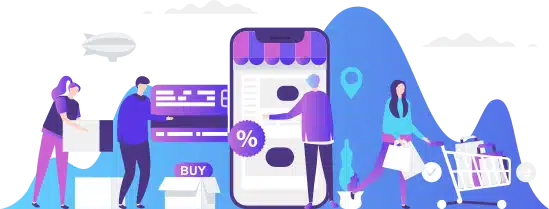Introduction
Shopify is one of the world’s most popular and user-friendly platforms for creating online stores. It has everything you need to create and run a successful online store whether you are a beginner or an experienced entrepreneur. In this guide we will take you through each step that will help you build a functioning and attractive e-commerce website through Shopify. Whether you are selling physical goods, digital services or subscription based products this guide has all the information you need to get started with and succeed on your online store.
Creating a Shopify account
First step to open up a Shopify online store is creating an account. Visit Shopify website and begin with a free trial that will give you 14 days to get the feel of the platform before committing yourself. Start by entering your email address and creating a strong password. Then you will be required to provide the name of your shop. Pick a name that reflects your brand and is easily memorable by customers.
When you have successfully set up your account, you need to give more business information. At this point Shopify will prompt you for your business physical address. This address will help in determining taxes and shipping cost as well as making your customers feel secure about it. Make sure it is accurate so that everything works out smoothly.
Next step is selecting an appropriate pricing plan. Shopify offers various options which are suitable for different sizes of companies and budgets as well. You can start with a basic package then upgrade later when needs arise.
After registration and selecting a pricing plan, you need to set up payment methods. There are many payment options that can be supported by Shopify such as Shopify Payments, PayPal and credit cards amongst others. Choose those that will suit best your target customers and ensure a smooth shopping experience.
Lastly customize store settings. This includes setting general store parameters like time zone, currency and tax policies. Also you should set up your store’s language as well as any possible multilingual support should you intend selling internationally.
After you are done with all these steps, move on to the next by creating your online store’s appearance and product catalog. The process is made easier and intuitive even for beginners due to the friendly user interface offered by Shopify platform.
The appearance of the online store: Choosing and customizing the theme
After you have created a Shopify account and entered basic information, it is time to make your store visually appealing. The first step in this process is choosing a theme. Shopify offers a wide range of free and paid themes designed for different industries and needs. Go through the themes at Shopify Theme Store and select those that best represent your brand while appealing to your target audience.
Once you have selected your theme, you can customize its appearance using Shopify’s editor. This interface is intuitive and easy to use even if you do not have a technical background. You may change colors, fonts, and layouts as well as upload your own images and logos. Remember to maintain consistent branding in terms of appearance and color scheme so that customers can easily identify it.
Your homepage is the first thing that your customers will see when they visit your store, so it should be attractive as well as informative. Add high-quality photographs of your products the front page together with a brief description of your brand and possibly some reviews or user-generated content. A hero image, which is a large image at the top of a page, can be perfect place to showcase your best-selling products or current campaigns.
Furthermore, in the editor, you can add and rearrange various page sections such as product galleries, blog posts, newsletter sign-up forms etc. Try out different layouts and combinations of content to find the best way to present your products and tell your story.
Mobile optimization should not be forgotten! More and more customers shop via mobile devices, so make sure your e-commerce website looks good and performs well even on smaller screens. It’s the good part of Shopify themes are responsive, but it is still to check each edit both desktop computers and mobile devices.
When you are satisfied with how your store looks like, don’t forget to save & publish changes. You may always come back and make more amendments as required. After doing this, we shall focus on adding products as well as managing them in the subsequent section.
Adding products: Product descriptions, prices and pictures
Once your store’s design is in good shape, it is time to add products. This process is made easy and straightforward by Shopify. Start by going to “Products” in the Shopify admin panel and then select “Add product”. At this point, input all necessary information about your products.
Write clear and informative product descriptions. A good product description does not just tell what a product is but also why a customer needs it. Use keywords in your description that will help improve the product visibility in search engines. Mention features, benefits on packages possible uses Apart from this be honest and precise; this will help to reduce returns and improve customer satisfaction.
Set competitive and fair prices for your products. You may also include discounted prices or offers if you want to attract customers. Don’t forget to take into accountall costs like shipping charges and taxes when setting prices for your goods. Shopify has also provided an option whereby you can automatically increase tax rates on items with them.
High quality product images are crucial for an e-commerce site’s success. Add multiple images from different angles so that a customer can get a good understanding of the product. Use high-resolution images and make sure they are well lit and sharp too. Additionally you could also include zoom function to enable customers zoom into the items closely . if possible include photos of the product being used or in a real environment as well.
If your product has different options such as sizes, colors or models then you may add those as variants. This will make it easier for the customer to make a choice while at the same time improving usability. In Shopify, every variant can be assigned its price, SKU code and inventory level.
Always monitor inventory so that you stay on top of knowing what items are available and when more need ordering. Shopify offers stock management tools which help keep track of the number of products as well as inventory turnover rate.
Make sure to save your product after entering all required information. In case there changes later needed revisit your details anytime. After adding products, organize them into collections which makes your store friendlier to users and easier to navigate.
Organizing products: Collections and navigation
When you have added products to your Shopify store, the next step is organizing them into collections. Collections help your customers find what they are looking for quickly and easily which ultimately improves user experience and could potentially boost sales. Go to “Collections” in your Shopify admin panel then choose “Create a collection.” A collection is group of items that share common theme, attribute or purpose. For instance you can create seasonal collections like “Spring Fashion” or product category based collections such as “Shoes” and “Accessories.” Clearly name your collection and briefly describe it so that clients understand what it contains.
Shopify offers two ways of categorizing products into collections: either automatically or manually. Automatic collections are based on set rules such as product names, tags or price ranges. Once a product meets these criteria, it is automatically added to the collection. In contrast, manual collections give you total control because you can add or remove items by hand. Choose the method that suits your needs best and fits the scale of your business.
A well-organized navigation menu will aid clients to quickly discover their desired products on a webpage. In the Shopify admin panel, go to “Online Store” and select “Navigation” to adjust your shop’s navigation. Add collections on the main menu or footer so that they can easily be accessed. Alternatively, you may create submenus if you have numerous collections or products.
Showcase popular or new items on your homepage or collection pages within the store. This may help guide customers towards certain purchases leading to increased sales volume for such goods. Use Shopify’s customization tools as a way of adding recommended items across various pages.
Ensure that your store search engine feature is working properly and efficiently. Good search functionality will help customers quickly find what they are looking for. Check that your products are correctly indexed and all relevant terms plus synonyms are added into keywords.
After organizing your products into collections and ensuring clear navigation, customers can easily browse through your store and locate their desired items. This step is crucial to enhance customer experience as well as determine more sales opportunities.
Payment and delivery settings
Once products are added and arranged, the next important step is to set up payment methods and shipping settings. These settings will ensure that your customers can easily pay for products and have them delivered to them reliably and on time.
Several payment methods are supported by Shopify, including credit cards, PayPal and Shopify Payments. Go to “Settings” in your Shopify admin panel and select “Payments.” You can activate the payment methods you want from here. Shopify Payments is the recommended option because it seamlessly integrates into your store and provides competitive transaction fees. If you decide on using PayPal, make sure you have a business account to process payments professionally.
As important as setting up payment options is determining shipping preferences. Go to “Settings” and choose “Shipping and Delivery.” Here you can set up shipping zones and rates. Multiple shipping options can be offered such as free shipping, flat rate shipping or real-time shipping costs based on the weight of the shipment and its destination. Also consider offering international shipping if you want to expand your customer base globally.
The speed of package delivery and its cost are often decisive factors in customer purchase decisions. Make sure you provide clear information about delivery times and costs so customers know what to expect. Shopify allows you to add shipping instructions and terms to the checkout page which increases transparency and reduces customer service requests.
Remember to check local tax law requirements and add tax rates to your products if needed. Shopify helps you automate tax calculation, but it is always a good idea to consult a tax advisor to be sure everything is okay.
After you have set your payment methods and shipping settings, it’s important that they are tested thoroughly. Place a test order to make sure that everything is working fine and your customers can shop without any problems. This will ensure that you are ready for processing orders right away after publishing your store.
Store optimization: SEO and mobile friendliness
When your e-commerce site is ready to accept orders, it's important to optimize it for search engines and mobile users. Good search engine optimization (SEO) helps customers find your store through Google search findings or other search engines while mobile compatibility ensures that your store operates seamlessly on all devices.
SEO boosting starts with keywords research. Find out what key phrases potential customers might use while looking for products and incorporate these into product descriptions, headings, and meta-descriptions. Use Shopify’s inbuilt SEO tools to make sure that each page is optimized. Also, add alt texts on all images as well as make sure that your site loads fast because slow sites are penalized by search engines.
Website structure also matters for SEO purposes. You should create clear and logical navigation that will help search engines index it properly and assist customers in finding products they are searching for. Use internal links to guide visitors to main pages and products.
Mobile friendliness is critical because increasingly more customers purchase goods through their mobile devices. Shopify themes are responsive but you should ensure all changes and additions work properly even on smaller screens. Test your store on mobile devices to ensure smooth navigation, product images and descriptions as well as checkout process. Use Google’s mobile-friendliness test to assess how functional your website is on mobile devices and get suggestions for improvement.
In addition, you may want to consider using Shopify plugins that can enhance the performance of your store and improve the user experience. For example, apps optimizing image files, speeding up site operation or adding extra features to a mobile version can be very helpful.
Also remember to update content regularly. Blog posts, newsletters and new product descriptions will keep your store active and interesting in the eyes of both search engines and customers. Update product pages with new keywords and make sure that all information is up-to-date.
After you have optimized your store for SEO and mobile-friendliness, expect improved visibility in search engines and better user experience across devices. This step is crucial for the success of your online store.
Marketing and sales promotion
After optimizing your business and getting it ready for orders, the next crucial step is marketing and promotion. Shopify offers many tools and integrations that help you reach the right audience and increase sales.
Another effective way to reach new customers is through social media. Create profiles on popular platforms like Facebook, Instagram, X, and Pinterest, and regularly share engaging content to attract followers to your store. Utilize visual content such as high-quality images and videos of your products, customer reviews, and user-generated content. At this point, it’s also essential to use relevant hashtags and engage in industry-related discussions.
Email marketing is also a great way to stay connected with your customers and boost sales. Shopify integrates with email marketing software like MailChimp and Klaviyo, allowing you to send targeted messages and newsletters. Well-crafted and targeted email campaigns can significantly increase customer loyalty and sales.
Search Engine Marketing (SEM) and paid advertising also play a crucial role in expanding your reach. Google Ads and Facebook Ads are powerful tools that help you place ads that attract potential customers looking for products like yours. Carefully crafted and optimized ads can drive significant traffic to your store and increase conversions.
Influencer marketing is a popular way to advertise your products. Find influencers in your industry with a large following and provide them with products in exchange for exposure on their channels. This type of 'product campaign' can also raise your company's profile and attract new customers.
Shopify also has several apps that allow you to manage and optimize your marketing strategies. Software for managing discount codes, customer loyalty programs, and referral programs can significantly improve your marketing efforts and promotions.
Analyze the results of your marketing campaigns and make necessary changes to your strategies: Shopify Analytics provides insights into website visitors, sales, and customer behavior, helping you understand what works and what doesn’t. By using this information, you can optimize your marketing strategies and maximize your sales.
Trade publication and management
Once all the settings are in place and you have optimized your store, it's time to launch it and begin daily operations. Opening a store is an exciting moment, but first, ensure that everything is ready for a smooth start.
Before going live, review all the pages of your website, including product pages and settings, to ensure that everything is functioning as expected. Test the payment process, shipping settings, and mobile-friendliness to make sure that customers don’t face any difficulties while making purchases. It's also a good idea to ask a few trusted friends or family members to place test orders and provide feedback.
Once you are confident that everything works, you can make your store public by disabling the password in the Shopify admin panel. This allows customers to place orders. Ensure that you are ready to process orders and have a clear process for order management and customer service.
Running a store is an ongoing process. Keep your inventory up-to-date and regularly monitor your sales. Shopify offers versatile analytics tools that allow you to track visitors, sales, and customer behavior. Use this information to understand what works well and where improvements are needed.
Customer service is crucial in managing a successful e-commerce site. Ensure that your customers can easily contact you and respond promptly to all inquiries. Shopify provides some customer service management tools such as chat applications and email marketing tools to facilitate maintaining relationships with customers.
Regularly organize campaigns and discounts to entice customers to return to your store. Use email marketing in conjunction with social media channels to inform about new products and offers. Also, monitor your competitors and market trends to adjust your strategy and stay competitive.
Lastly, continue learning and evolving. The Shopify platform and the world of online shops are constantly changing, so stay up-to-date with new features, trends, and best practices. Participate in webinars, read blogs, and engage in e-commerce communities to gain valuable tips and advice.
By actively publishing and managing your store, you can create a successful online business that attracts customers, engages them, and increases revenue over time.
Conclusion: First steps towards success
Starting your entrepreneurship journey by setting up a Shopify online store is a significant step. This guide will assist you in every step from creating an account, customizing the store's appearance, adding products, marketing, and managing shop operations. Remember, meticulous planning, constant optimization, and active customer relationship management are keys to success.
Begin small and expand gradually. A well-managed online store can grow quickly, but it is important that the basics are correct before making large investments. Monitor sales figures, analyze customer feedback, and make necessary adjustments to enhance your store's performance. Continuous learning and adapting to changing market conditions are crucial for success.
Develop your own brand story and stick to its values. Consumers value authenticity and connection with the brand, so ensure that your communication and marketing reflect your brand's personality and values. Spend time creating quality content that resonates with your target audience and keeps them coming back to your store.
Remember to take advantage of Shopify's extensive range of apps and built-in tools that can help you manage your store more efficiently. Whether it's inventory management, customer service, or optimizing marketing campaigns, Shopify has solutions that can help you grow your business.
Lastly, don't hesitate to seek help or advice. Join online commerce communities, read blogs, listen to podcasts, and participate in webinars to get advice and inspiration from other entrepreneurs. The e-commerce space is full of opportunities, and continual learning and networking can pave the way to find new methods of developing your business.
Good luck with setting up and growing your Shopify online store! Each step takes you closer to success and realizing your entrepreneurial dream.